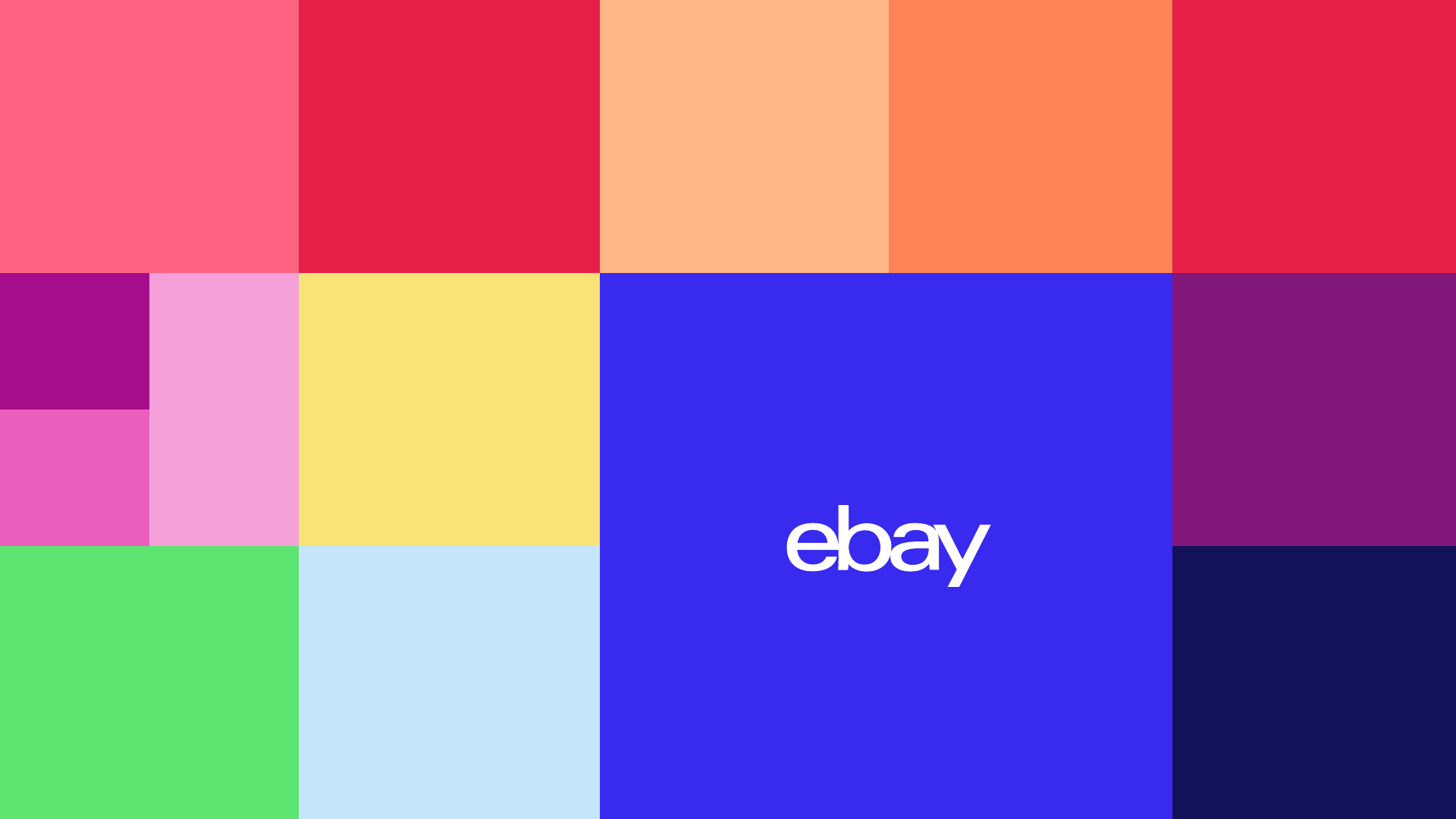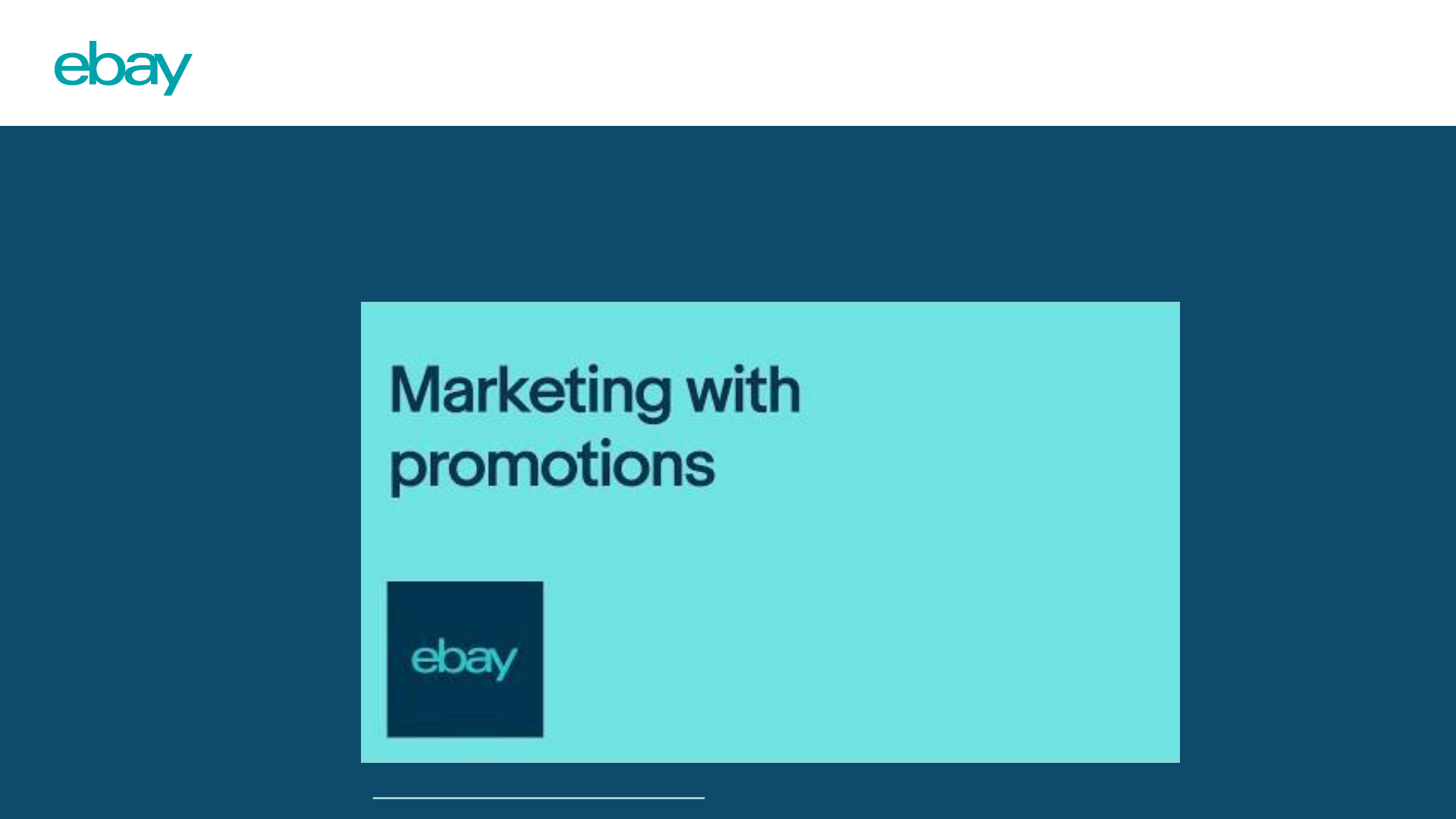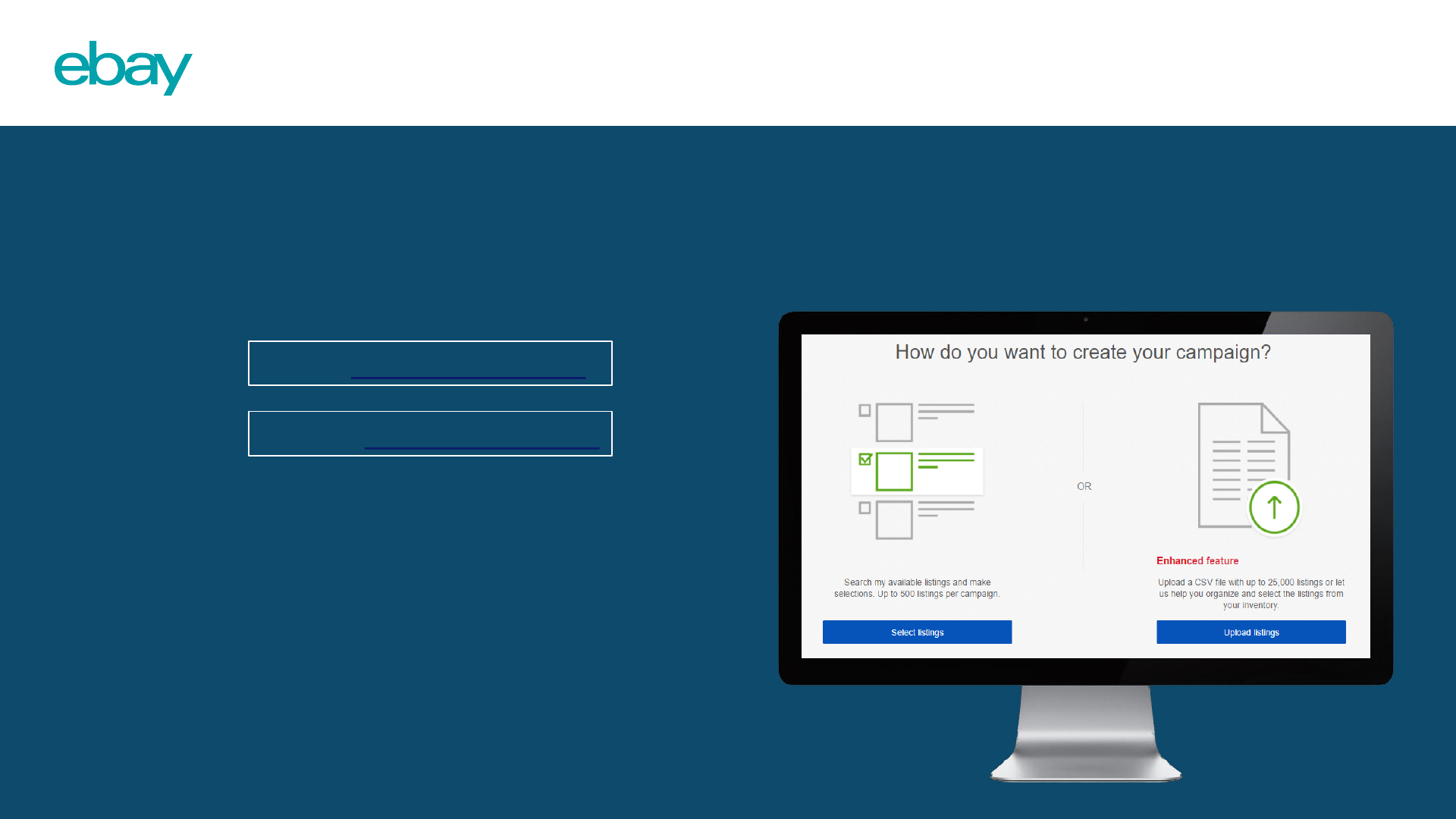Marketing Tools
Learn about:
• Promotions Manager
• Promoted Listings Standard
• Auctions as a part of sales strategy

Promotions Manager
What is Promotions Manager?
A tool for managing coupons and discounts. This is the easy way to increase your
listings’ impressions and offer your customers special promotions and worthwhile
campaigns.
To whom is the service available?
The tool is available for free to sellers that have a subscription for an eBay store.
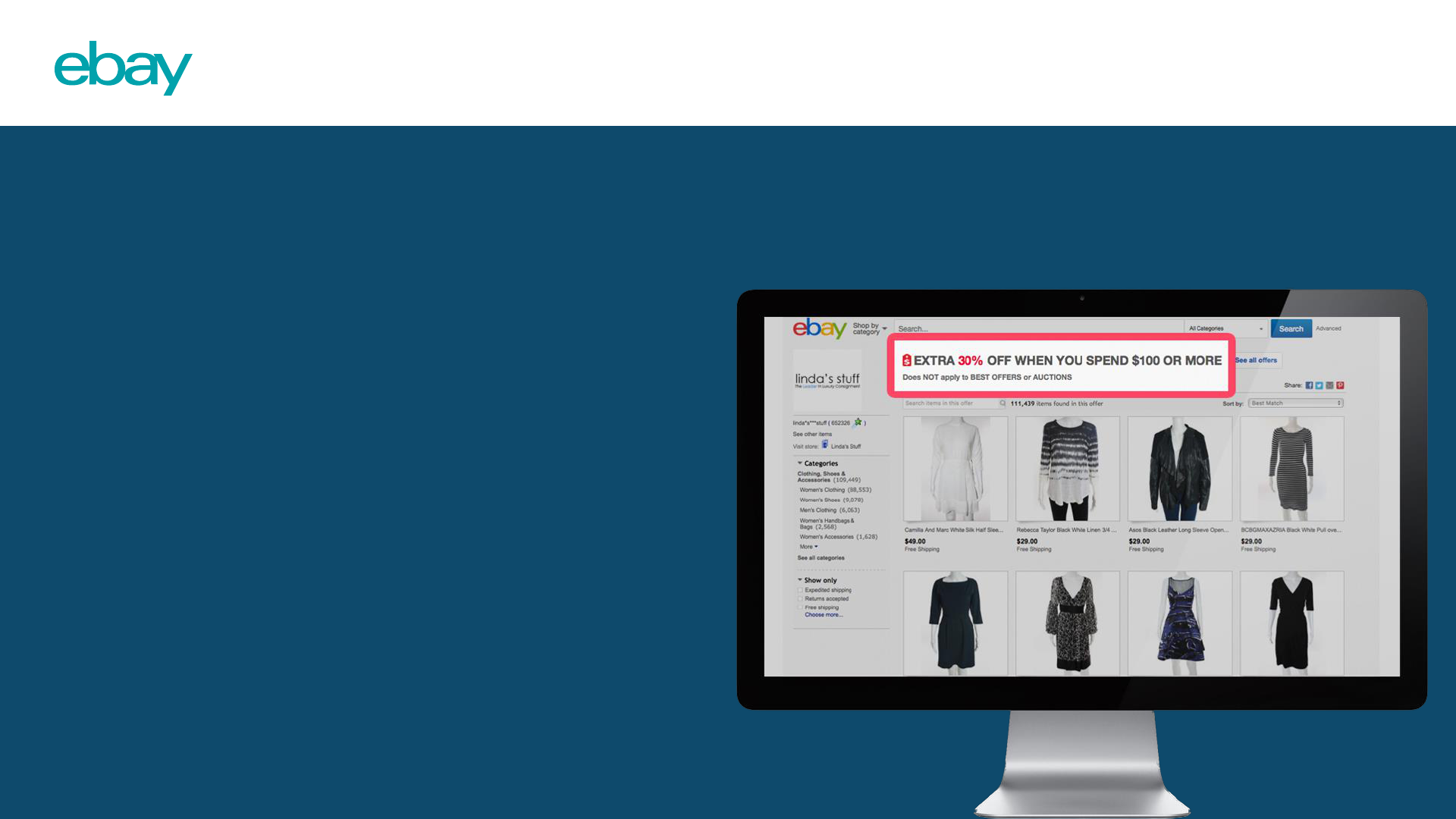
Promotions Manager
Why Create Promotions?
75%
of customers look for
promotions or deals.
This is a competitive commercial area:
• Millions of sellers;
• Tens of millions of listings;
• Competitive offers.
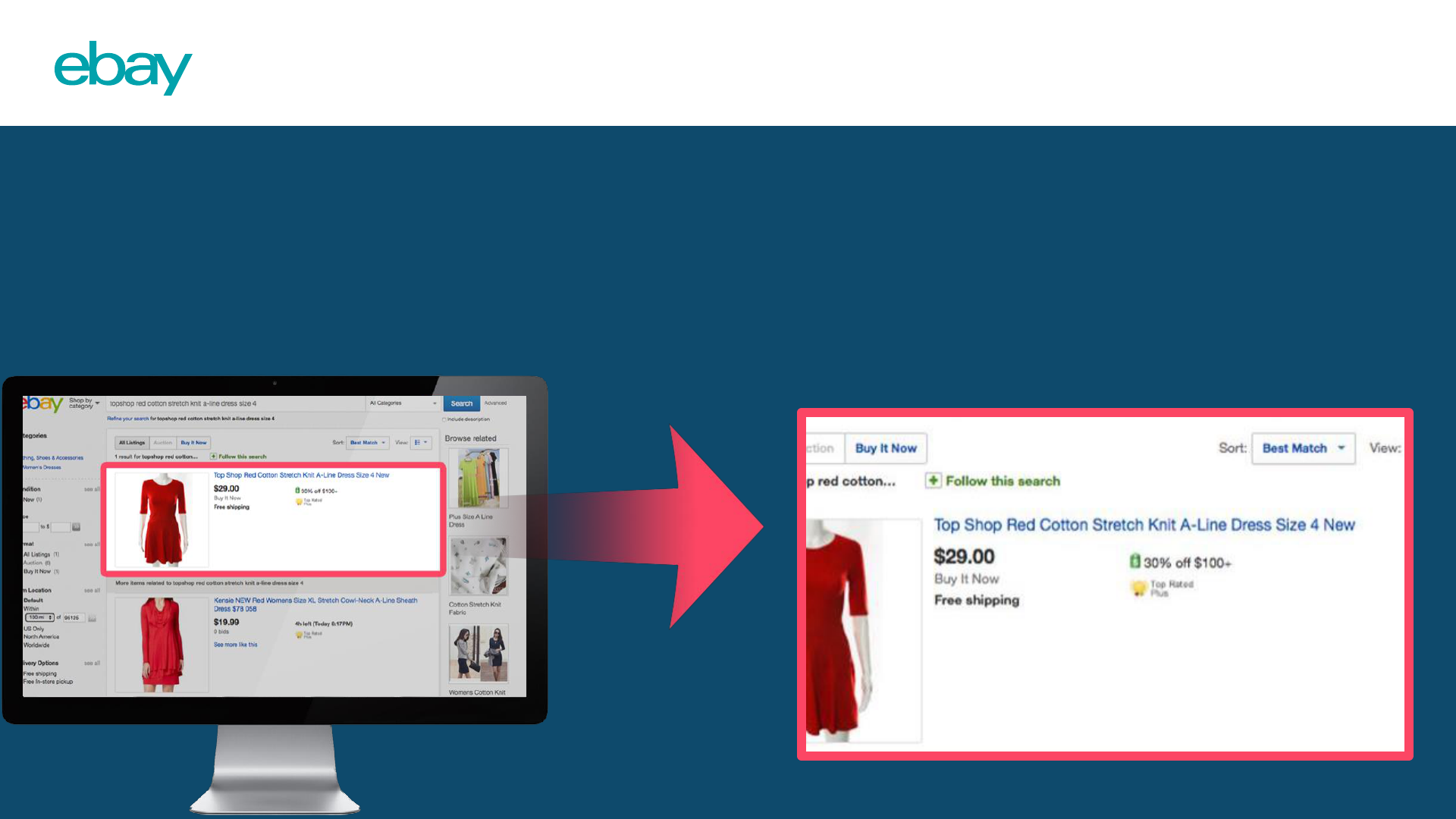
Promotions Manager
Offer promotions in order to improve your items visibility
and to attract more customers.
Your items stand out ▶ they
attract more customers

1. Order Discount
One of the most common promotions on eBay, that gives a discount to customers that reach a
certain sum on their purchase or buy a number of items. As a seller, you will want to use this to
enlarge their shopping basket, or when you want to promote a certain item or category. This type of
promotion will work well with items from the House and Garden categories, Sports items and
Fashion.
An example of such a promotion: Buy one item, get the second one at 50% discount.
2. Shipping Discount
A promotion that allows you to offer discounts on shipping or free shipping. We always suggest
offering the customer free shipping, but if it is not possible for you to offer this, you can encourage
a larger purchase in order to receive free shipping as a bonus.
An example of such a promotion: Free shipping for orders above $99.00
Promotions Manager

Let's create our first Discount
Promo now!
Seller Hub > Marketing Tab > Promotions > Create a Promotion > Order
discount
We’ll walk you through it!

3. Volume Price
A new promotion that allows sellers to offer discounts by purchasing multiple units of the same product – this
promotion is excellent for enlarging customers’ shopping baskets.
For example – an item priced at $100:
Buy two, get 5% discount: the customer will pay $95 for each unit;
Buy three, get 10% discount: the customer will pay $90 for each unit.
4. Coded Coupon
The new tool will give you an option to create coupon codes that can be shared either publicly in a number of places
on eBay, or privately through your own marketing channels.
You can show the code as a banner on the View Item page, on the cart page, and during checkout. You could also
send a physical coupon to your customers in your parcels. Customers can apply the received coupon during
checkout.
This promotion enables you to easily create a database of returning customers – a very important metric for every
seller.
An example of such a promotion: $10 off your next purchase in our eBay Store.
Promotions Manager

5. Sale Event + Markdown
A promotion that allows you to package entire categories with a special discount. This is a
promotion that is good for the holidays, or when you want to bring in a very large number of
customers in a short time. Note: requires use of the Markdown Manager.
An example of such a promotion: Save up to 30% on all models of laptop computers.
Promotions Manager
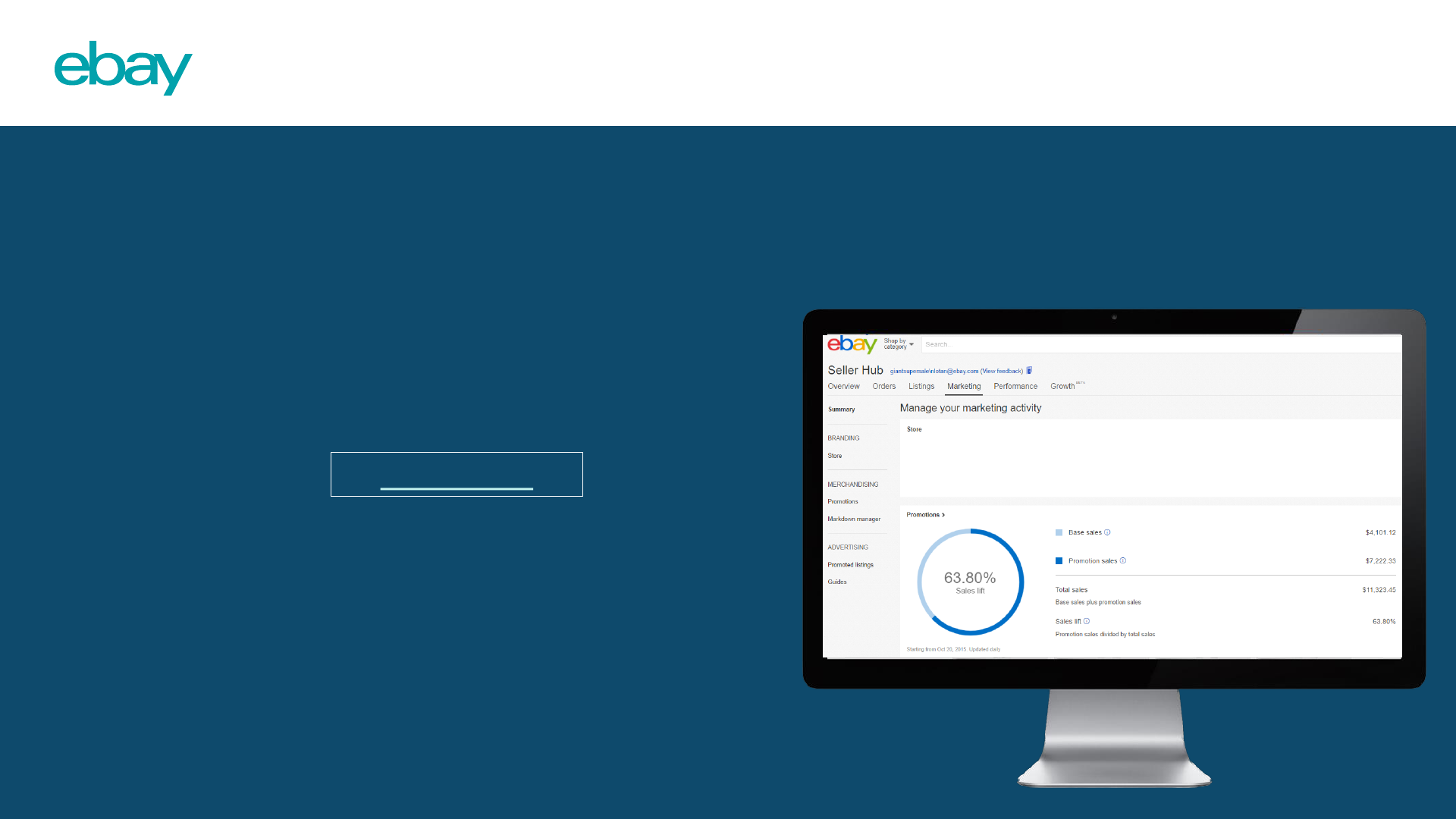
How to create promotions?
In order to create promotions and following up on
existing promotions, go to the Seller Hub and under the
Marketing tab, click on
On the main page you can view statistics and
information on the performance of the promotions you
have created, such as:
• The scope of sales resulting from the promotions
• The rise in sales as a percentage
• The size of the average transaction.
Promotions Manager
Promotions

Tips for successful promotions
• A good campaign drives the customer to make additional purchases, beyond what they planned on
doing. As a customer, would this promotion be attractive to me?
• Check its effectiveness through the Seller Hub. A reasonable time for checking the effectiveness of a
promotion is two to four weeks.
• An efficient and smart promotion should bring about a rise of some 20%-30% in sales on average. If you
are seeing only a minor rise of some 5%, consider making changes.
• Sometimes the promotion is only a different package. Creating a promotion does not require a massive
price reduction. For example: if all your items offer free shipping, you can highlight this using the
Promotions Manager, and enjoy a rise in interest by customers and in sales.
Promotions Manager

What is the best offer format?
• A way to invite your customers to negotiate with you. After a buyer makes and offer, you can choose to
accept, decline or make a counteroffer.
• Adding best offer to your listing increases your chances of a successful sale. You can set your
preferences to automatically accept or decline offers of a certain amount and use the “counteroffer
feature” to negotiate with prospective buyers.
• After receiving an offer, you have 48 hours to choose how to respond.
• To add the best offer format when listing – List it in fixed price > Select change listing preferences and
check the box “Enable more options” > Under pricing, select more options and then “Allow offers”.
Best Offer
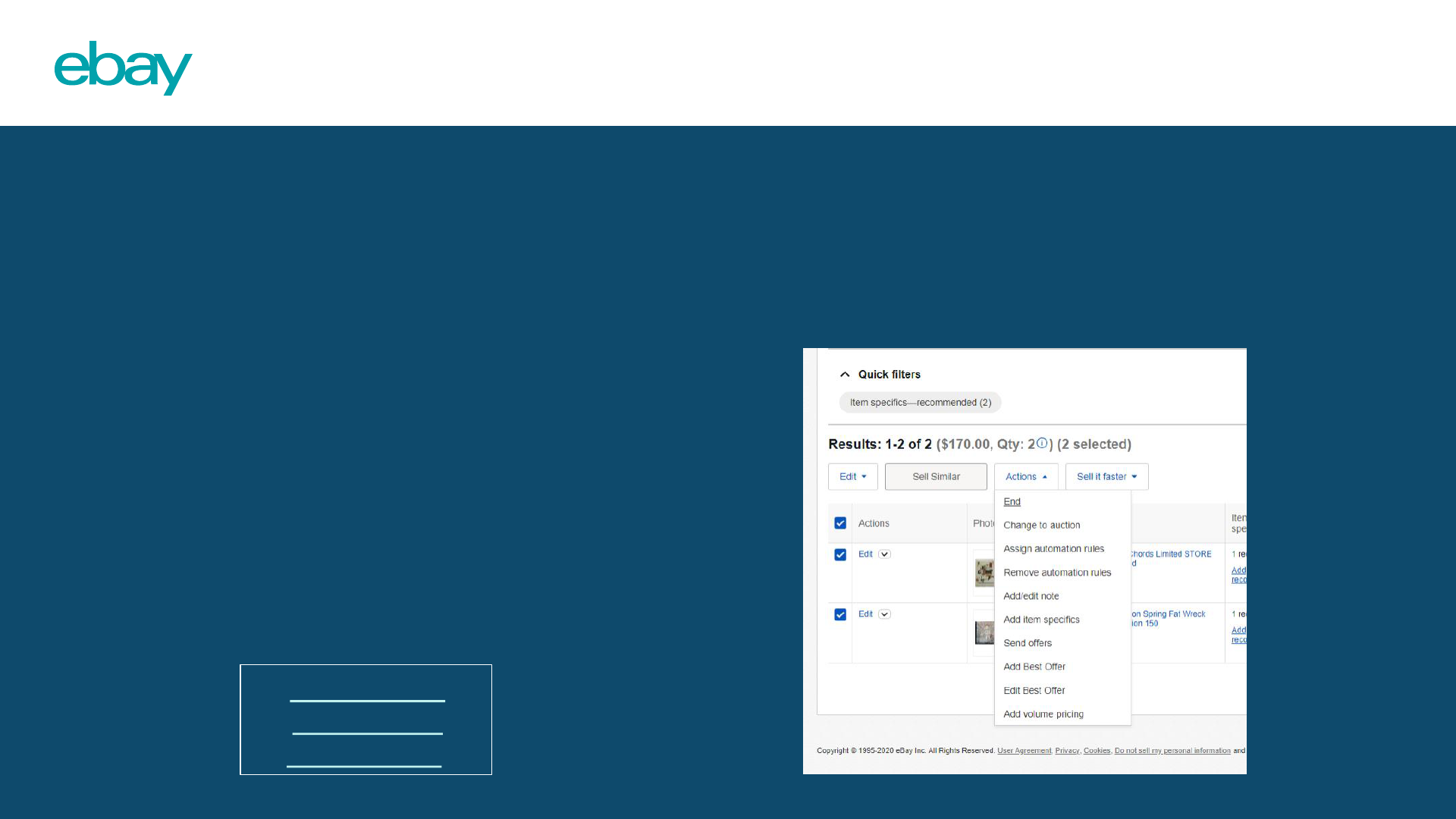
This is a generally new feature on eBay – with it you can:
• Identify sellers who were interested in your item
• Send them personal offers
• Increase your chance of selling items significantly!
Reach it via the Listings tab on Seller Hub and selecting the
relevant items
Sending Best Offers
Learn More
about Best
Offers Here
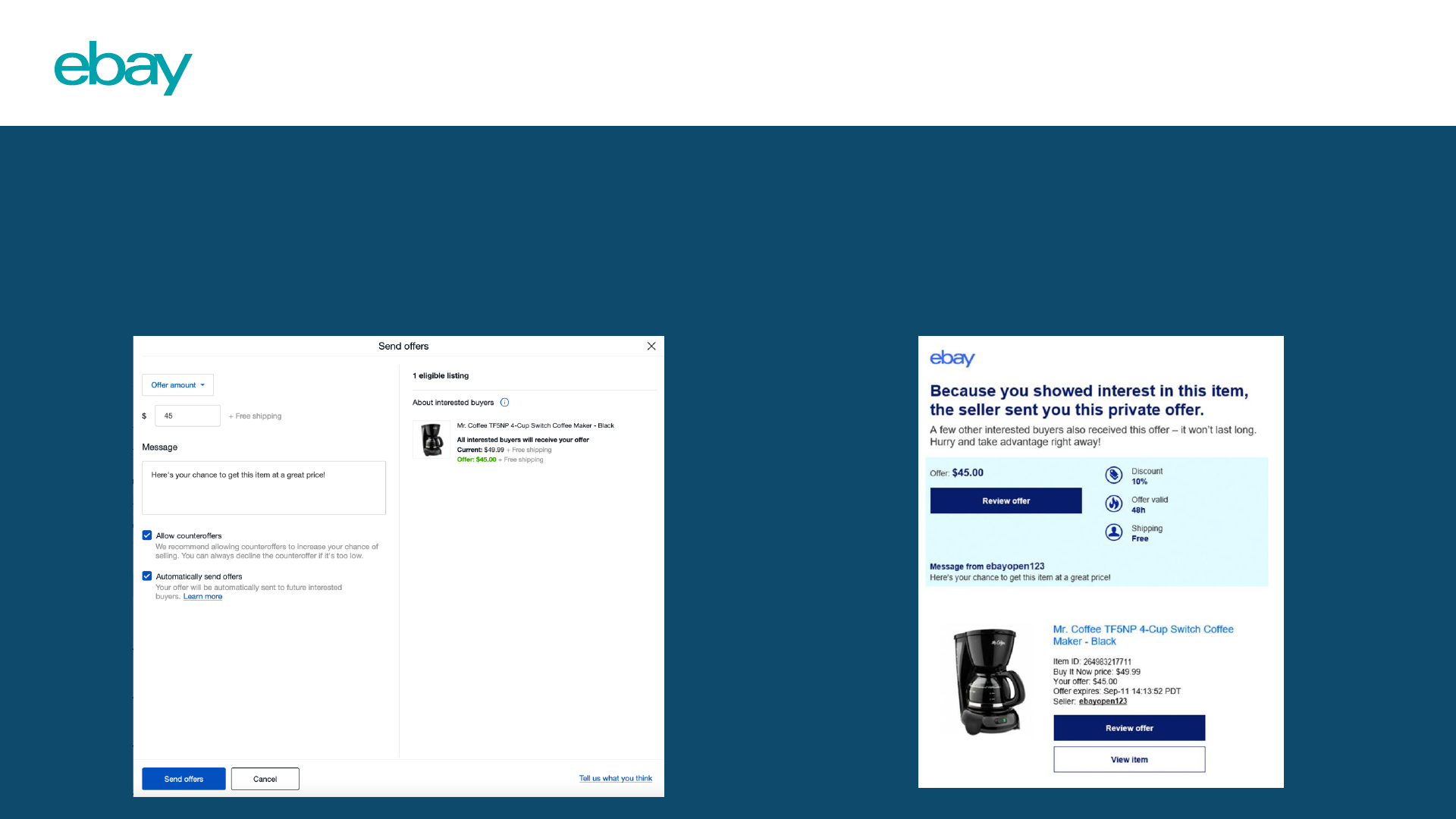
You See
Sending Best Offers
Buyer Sees

Promoted Listings Standard
What are Promoted Listings Standard?
Promoted Listings Standard are a smart way to increase the exposure of your listings and
enjoy better chances for successful purchases.
All this without paying anything up front: you only pay when the promotion brings in sales.
To whom is the service available?
● Sellers who have proven track-record of 90+ Days
● All Sellers in our program
● Sellers who have a store at the sites in the USA, UK, Germany and Australia;
● Non–Store sellers with a rank of Top Rated in the US or Global arenas, that sell on the
US site.
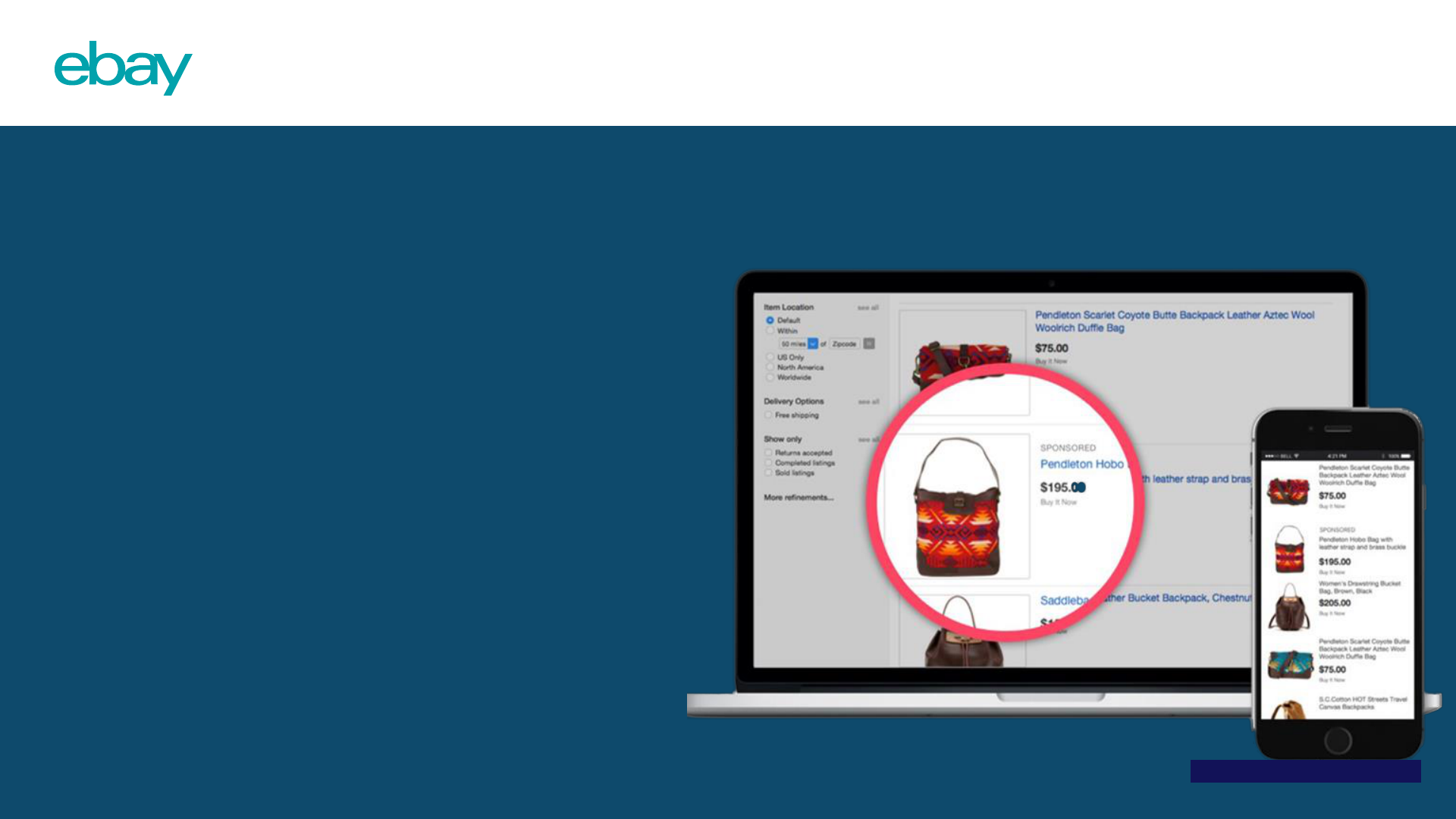
Promoted Listings Standard
Why use Promoted Listings Standard?
• Growth of 36% in Impressions – greater
chances for sales;
• You only pay when the item sells – you pay
the fee only when a customer clicks on the
ad and completes the purchase (within 30
days of clicking on it);
• Follow-up and Monitoring – you can monitor
the performance of the campaign at any
time, and carry out optimization that will
maximize your sales.
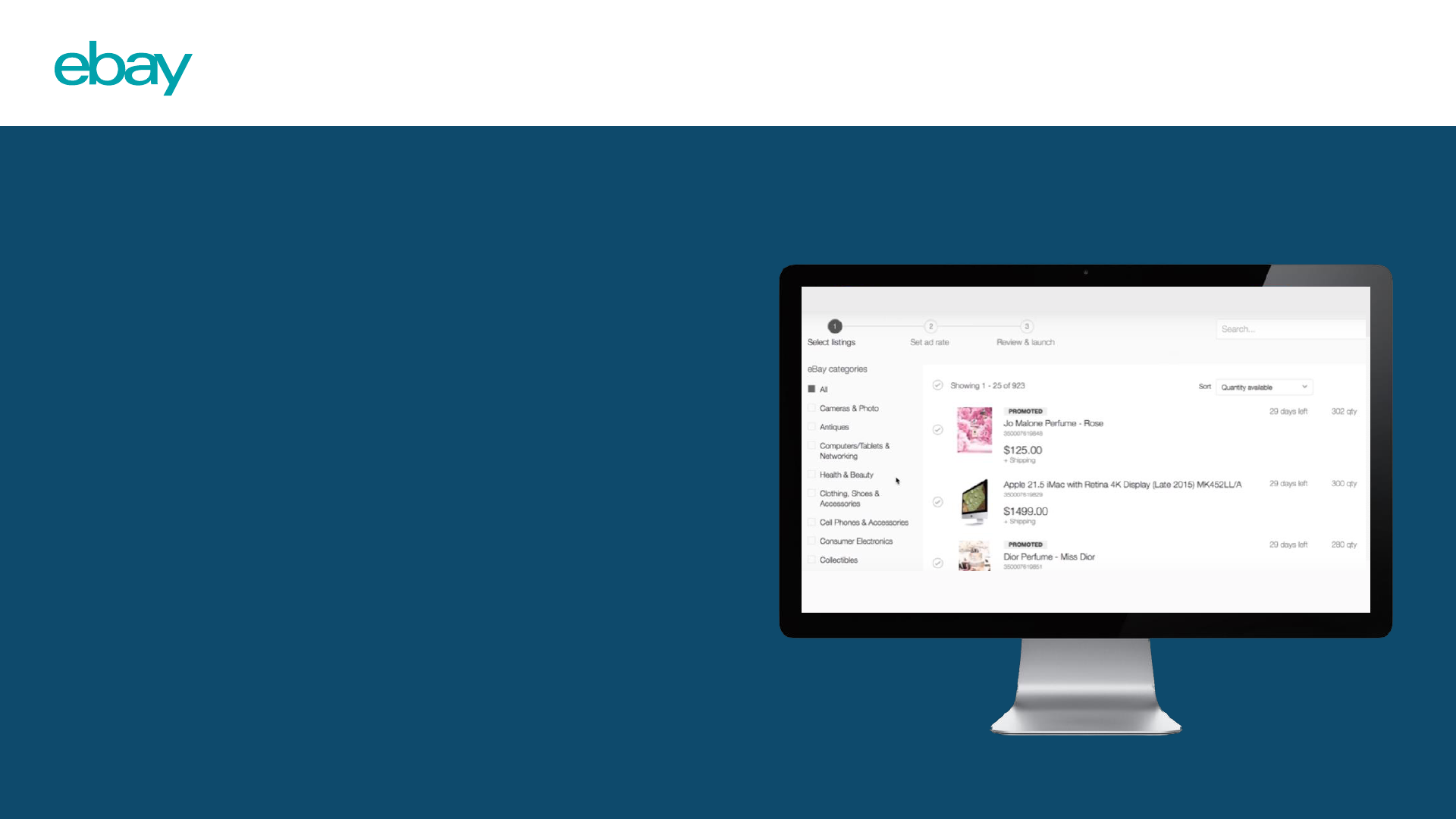
Promoted Listings Standard
4. Choose the listings you want to promote
Note that there are several tools that help you choose
the listings you want to promote:
• On the left side there is a ruler, which you can use
to filter the listings according to criteria such as
category, price, etc.
• In addition, you can search using item number or
keywords on the top right side.
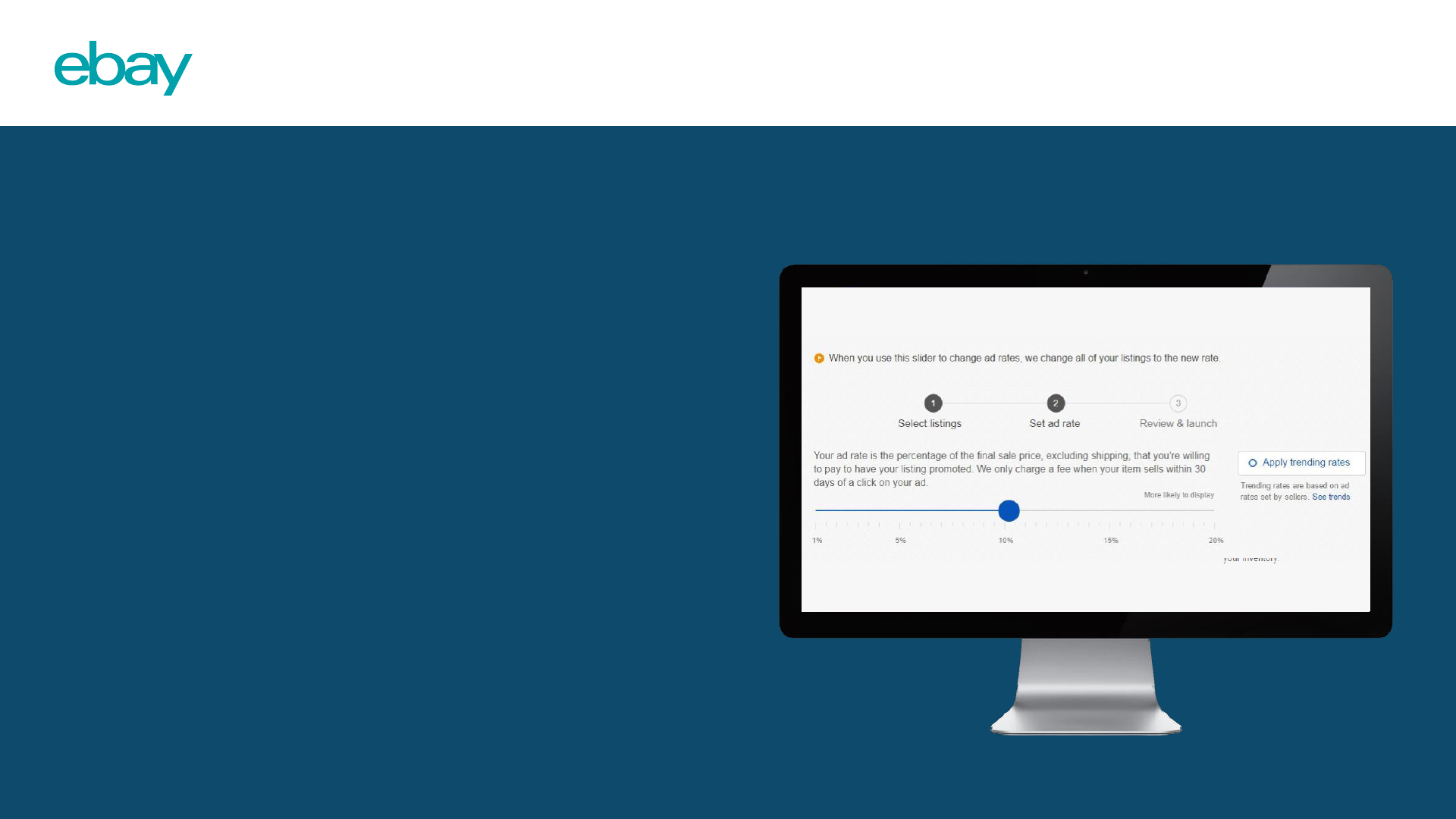
Promoted Listings Standard
5. Define the Ad Rate you want to pay:
The Ad Rate is the percentage of the final sale price,
not including shipping costs, that you are prepared
to pay for a successful sale.
It is important to choose a competitive Ad Rate. This
is an important factor which will decide how much
your items will be exposed to the customers. Check
the average current Ad Rate in order to decide what
the effective Ad Rate is for you.
Remember: you will only pay when your item is sold.
You will not be charged this fee for sales that were
completed under the standard conditions.
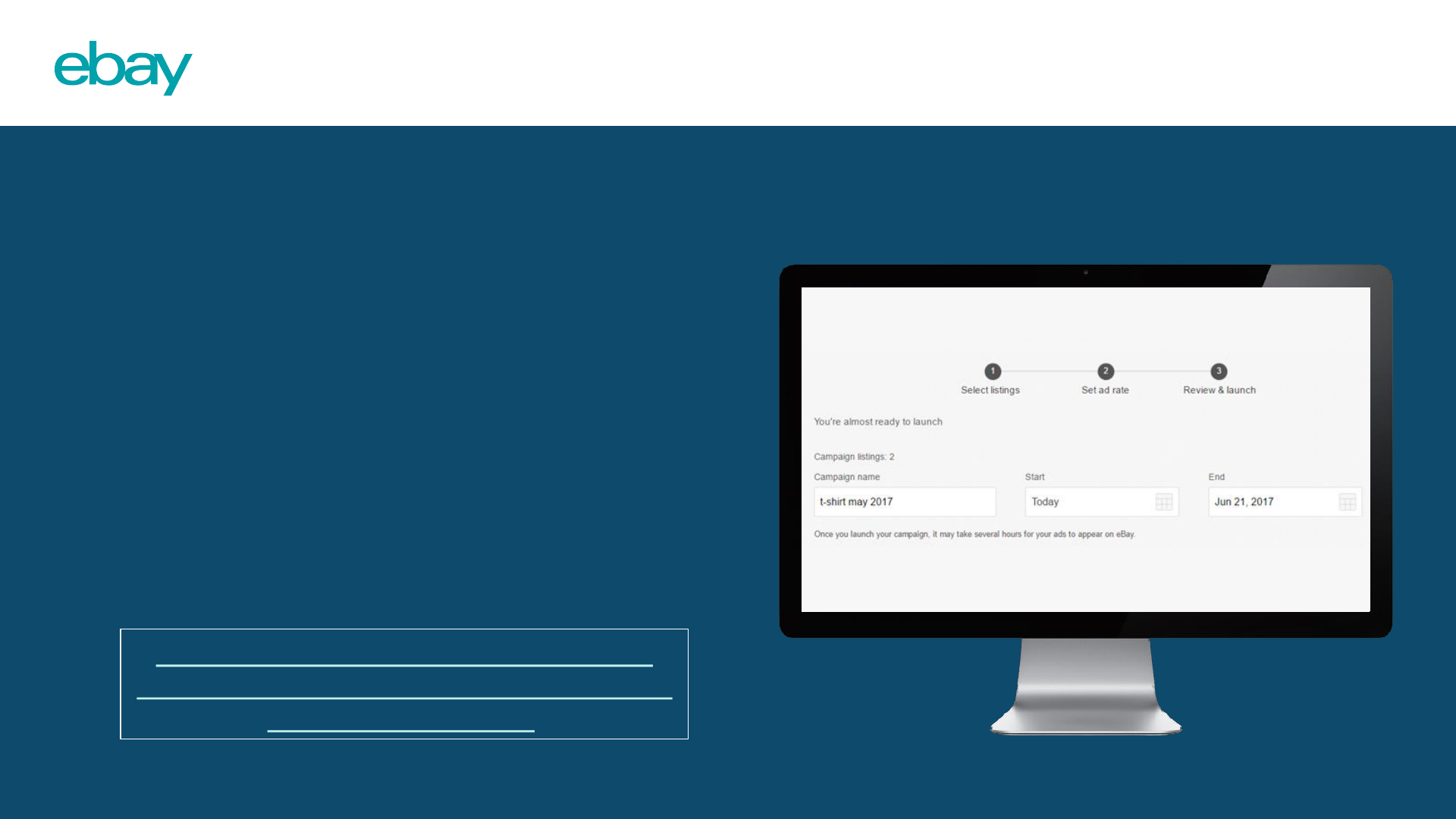
Promoted Listings Standard
6. Add the final details to the campaign.
Choose a name for it and set the starting and ending
dates.
7. Launch the campaign
Congratulations, you are live! It may take a few hours
before the ads start to appear on eBay.
Click here for everything you need to
know about Promoted Listings Standard
on export.ebay.com
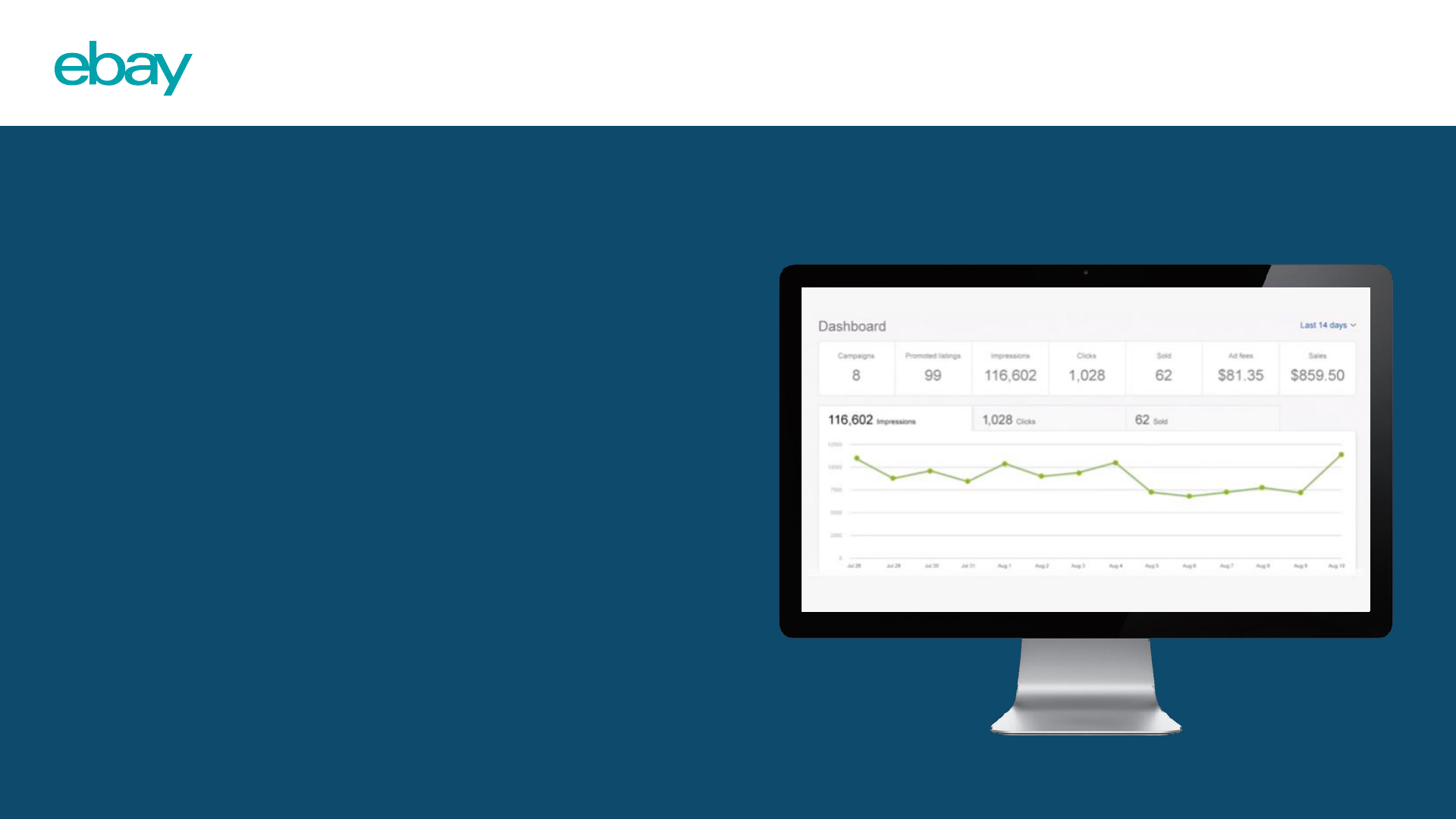
Promoted Listings Standard
Strategies for Promoted Listings Standard:
• Choose items that sell well, regardless of
promotions. You can maximize the performance of these
items by exposing the campaign you create. Think about
your best-selling items, and about trendy and seasonal
items.
• Plan and time your campaigns.
Holidays and special days are excellent opportunities to
attract excited customers to attractive promotions.
• Monitor your campaigns – again and again.
Use the Dashboard that is available for you on the system in
order to obtain insights and make changes as necessary.
For example, add extra listings, or increase your Ad Rate
slightly.
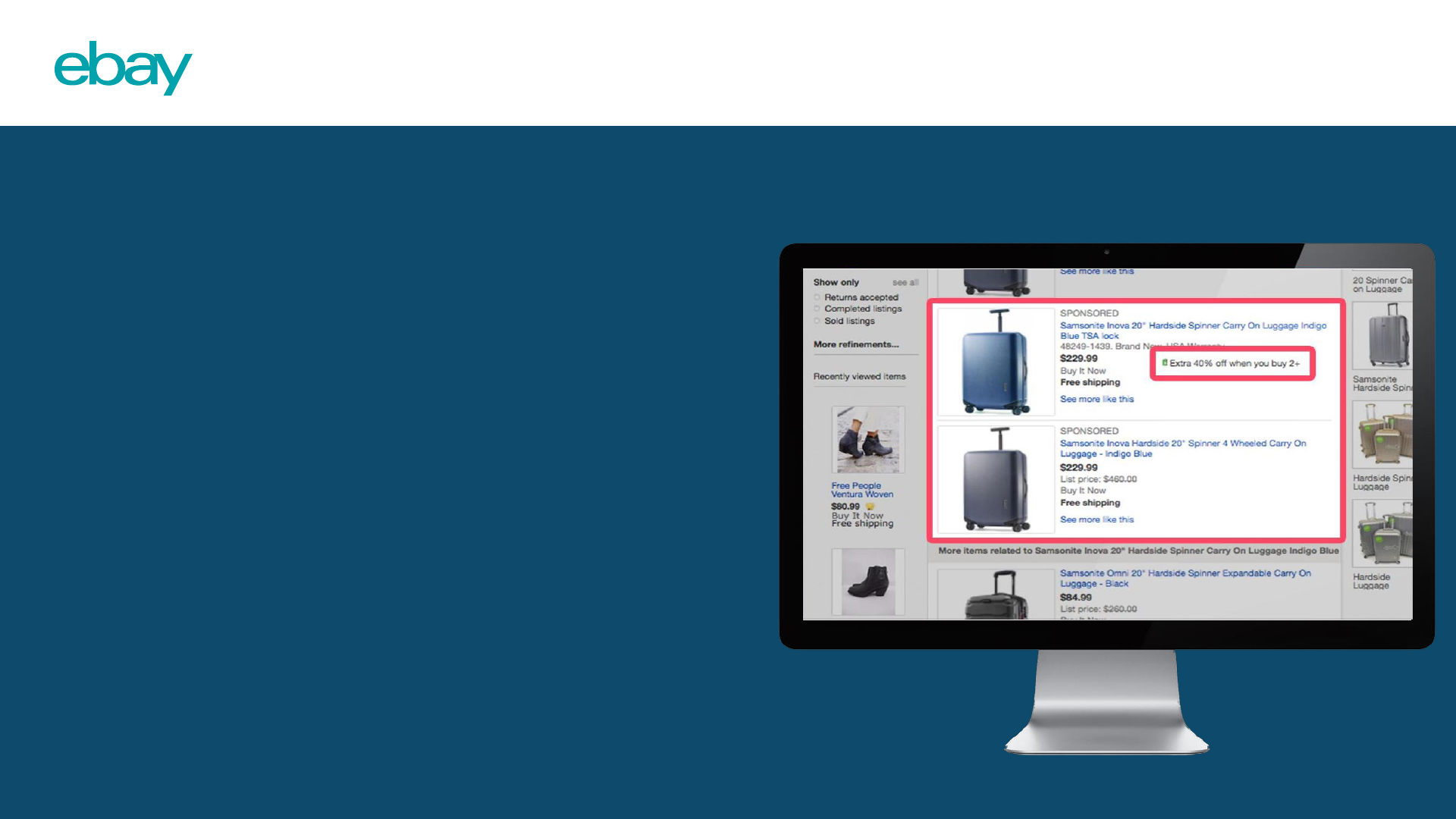
Promoted Listings Standard
In order to obtain maximum results, consider
combining the capabilities of both tools
together:
• Create an attractive campaign:
Offer your customers value and show more
items from your inventory.
• Use Promoted Listings Standard:
In order to increase your campaign’s
exposure on the site.
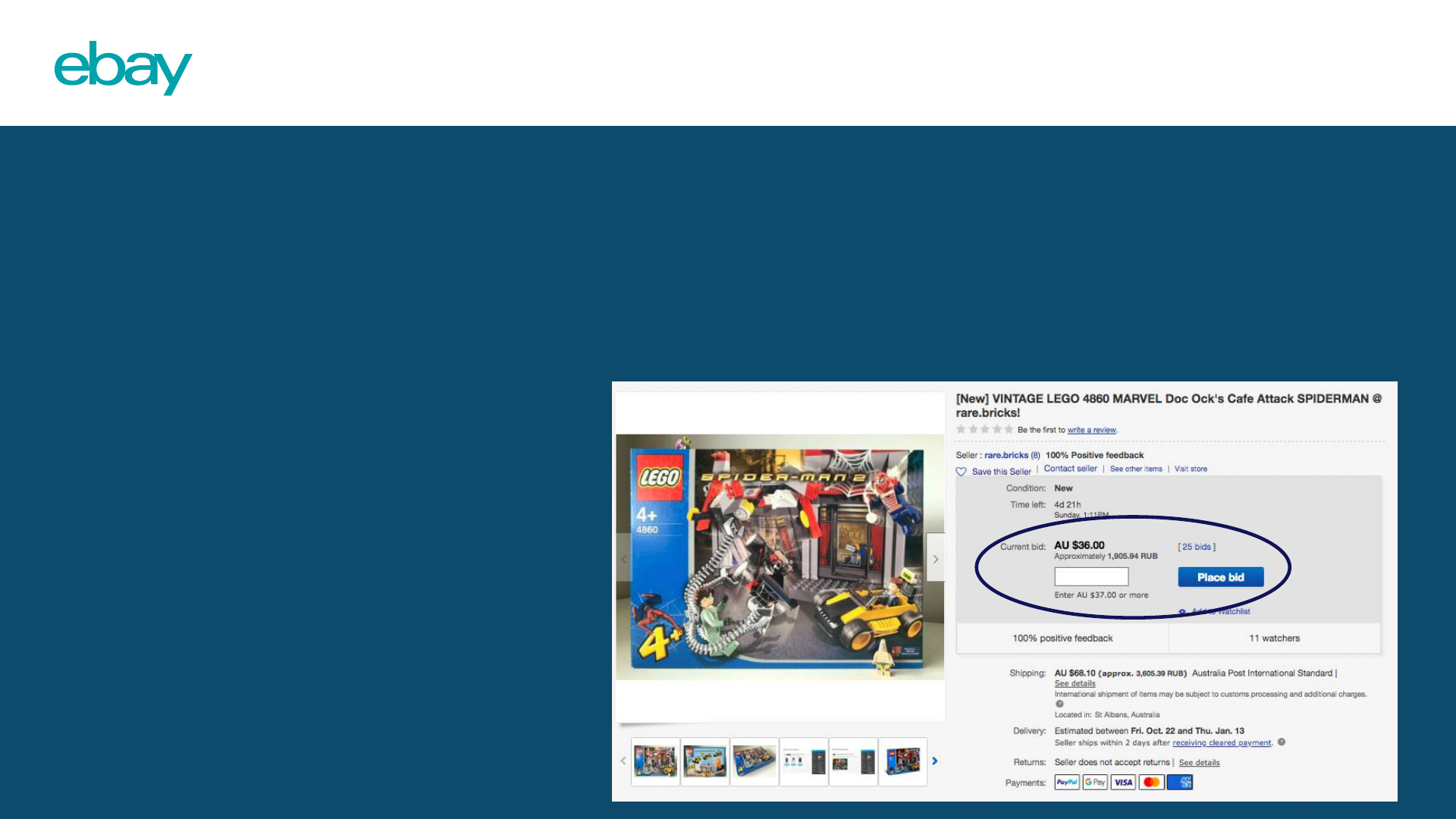
Auctions as a part of sales strategy
eBay started as an internet auctions marketplace and can still be associated foremost with this for
many users. Even though now most deals are made in a Fixed Price format, some buyers keep looking
for Auction-style listings only — out of habit or out of passion.
Use it to promote your business!

Auctions as a part of sales strategy
Choose the Auction-style listings format if:
● Your item is unique or hard-to-find and may be in high demand. Biddings can offer you a
much better price than a Fixed Price listing format.
● Your item is so rare that you’re unsure of its value. Set an appropriately high starting price
and watch the buyers’ reaction.
● You need to sell out your inventory. Set the disposal price as a starting price and get the
chance to earn more than you expected.
● You want to attract new buyers to your Store and items. For an auction, choose an
interesting lot at a good price to interest buyers in similar items from your inventory.
● You’ve exceeded the limit of free Fixed Price listings, but you still have free Auctions. Set
the desired price as a starting price and you will be able to end the auction as soon as the
first bid is placed.